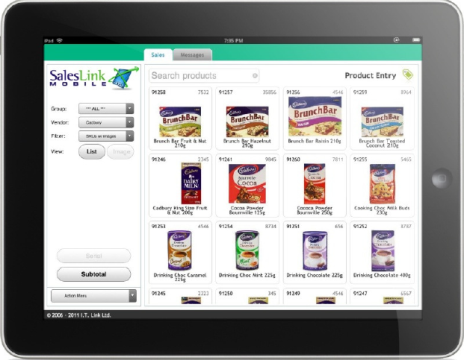
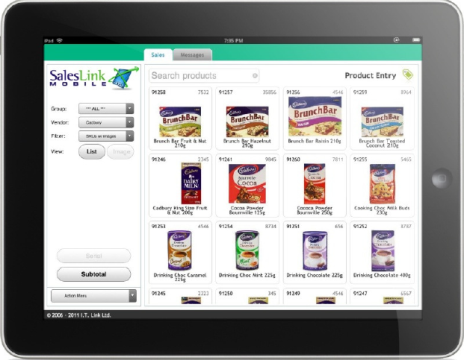
SalesLink Cube is a web based sales entry system designed for the Apple iPad. It interfaces with the Micronet Distribution System so that sales people can enter orders, show products and maintain customer relationships while in the field.
SalesLink Cube provides instant access to a full catalogue of products and digital images. It also allows sales people to look up maps, calculate distances between customers and view a complete sales history - all from their iPad.
Customer contact management is an enhanced feature that allows field staff to maintain contact details and create call notes that are retained on the iPad for future reference.
A local data store provides access to information even when the device isn’t connected to a network - such as while travelling, inside a building or in remote locations. Data syncs automatically when the user reconnects.
SalesLink Cube runs in a web browser. The software is initially installed on the iPad and subsequent upgrades are implemented easily. Replacing a device is as simple as connecting it to the Internet then logging on to a web page.
|
Image catalogue |
The large iPAD screen enables salespeople to sell using a full image catalogue. Images are available both online and offline so the catalogue is always available as a sales tool. Scroll through the product images, search, apply filters or zoom in to magnify the images. To sell, simply tap an image and enter the quantity required. |
|
Fast transaction entry |
SalesLink Cube supports order, invoice, credit and quote entry. There are numerous ways to enter items, review sales history or sell by image catalogue. You can filter and search for items quickly and easily, enter stock counts of what is currently on the shelf, and display stock on hand at multiple branch locations. |
|
Detailed transaction entry |
Tap on a product to display more details including available stock on hand and item pricing. You can overwrite an item price, add a percentage discount for an item, or add a note. |
|
Barcode scanning entry |
SalesLink Cube supports barcode scanning. Simply connect a wireless barcode scanner via Bluetooth to your iPad. |
|
Transaction completion |
Subtotal and review the current sales transaction at any time, with simple editing and deletion of order lines. When finalising the sale, you can record the name of the purchaser and send an email, plus customers can sign and record an electronic signature before the sale is accepted. |
|
Customer lookup |
SalesLink Cube displays each sales person’s customers. Scroll up and down the list or search by partial name or ID. The built-in GPS shows how far away the salesperson is from any given customer and can sort customers by distance. Select a customer to show customer details and a map of the customer's location. Tap on the map and get directions to the selected customer. |
|
Customer contact management |
Customer contacts and notes can be easily added and maintained, with the ability to enter multiple contacts per customer. Contacts are synchronised to SalesLink Server and then available to all SalesLink Cube users. |
|
Calling card completion and review |
Calling cards can be completed at any stage of the sales call, and multiple cards can be completed per visit. These can record the type of call (e.g. face to face visit) and the tasks completed (e.g. completed a merchandising check, completed a stock re-lay, held a discussion with management). An action can be quickly escalated by emailing a calling card to a relevant staff member and/or customer. |
|
Photo capture |
Camera integration on iPad 2 devices is supported. Photos can be attached to call notes, credit transactions (e.g. damaged goods), or for any other purpose. |
|
Back office |
SalesLink WebConnect is the head office management console for reporting and administration. WebConnect displays up-to-the minute reports and analysis of the field team, including transaction list reports, business dashboards and geographical reporting. WebConnect runs in a web browser which means that any person in your organisation with appropriate access can login with a secure password from the office, in the field or remotely. Different levels restrict access, allowing relevant information to be shared with the sales team and other staff. |